Table of Contents
- “Who’s bouncing and what are we rating??”
- High Bounce Rate: Causes and Indicators
- How to Track Your Bounce Rate Using Google Analytics
- When a High Bounce Rate isn’t a Concern
- Proven Strategies to Lower Your Bounce Rate
- Can Website Design and Readability Impact Bounce Rate?
- Frequently Asked Questions
- Conclusion
When it comes to website performance, one metric that often gets overlooked is the bounce rate. But what exactly is a bounce rate, and why should you care about it? In this blog, we’ll dive deep into understanding bounce rates and their impact on your website’s success.
We’ll explore the causes and indicators of a high bounce rate, including page load speed, misleading meta descriptions, and mobile-friendliness. But don’t worry, it’s not all bad news! We’ll also discuss when a high bounce rate isn’t necessarily a concern. Plus, we’ll share proven strategies to lower your bounce rate, such as enhancing user experience, optimizing page load speeds, and improving content scannability.
So if you’re ready to boost your website’s performance and keep visitors engaged, stick around for some valuable insights!

“Who’s bouncing and what are we rating??”
A website’s bounce rate measures the percentage of visitors who leave a website after viewing only one page. It indicates website engagement and effectiveness, highlighting potential usability issues or lack of relevant content. This isn’t exactly the same metric as say page views or organic search rankings, but it’s in the same school of thought: “how many people on the internet stay and listen to what I have to say?”
- A low bounce rate is typically below 40%. This suggests that a large portion of visitors are engaging with the website as intended and exploring multiple pages.
- An average to good bounce rate can range from 40% to 70%. This range is quite broad, in part because different types of websites and industries can have varying levels of user engagement.
- A high bounce rate typically falls in the range of 70% or higher. While it’s not always a negative statistic, a high bounce rate may indicate a lack of engagement or relevance in the content or design that leads to a negative user experience.
High Bounce Rate: Causes and Indicators

Slow loading speeds, irrelevant content, and poor user experience are common causes that contribute to a higher bounce rate. For instance, if your webpage takes too long to load, visitors are more likely to leave without exploring further. Similarly, if the content on your landing page does not match the visitor’s search intent or expectations, it can lead to a quick exit. Indicators such as high exit rates, low time on page, and low conversion rates are telltale signs of a high or bad bounce rate.
Some best practices include optimizing images, minifying code, and leveraging caching techniques can significantly improve page load speed. Intuitive site navigation with clear menus, internal links, and a user-friendly interface can help visitors navigate your website easily. Other strategies could include ensuring that your content includes relevant keywords and aligns with your target audience’s interests.
Ongoing monitoring and analysis matters when it comes to the effectiveness of your strategies. By regularly analyzing bounce rate metrics and other SEO benchmarks using tools like Google Analytics, you can identify areas for improvement and make data-driven decisions.
Impact of Page Load Speed
If your website takes too long to load, it might be contributing to a high bounce rate. This can be caused by a range of issues: large image files, too many plugins, or a server that isn’t properly optimized. Optimizing site speed can greatly improve user experience, decrease bounce rates, and even boost search engine rankings.
Some ways to improve loading speed include compressing images, minimizing CSS and JavaScript files, and utilizing caching techniques. Monitoring your page load speed and making necessary improvements can help reduce bounce rates and ensure a smooth user experience.
Misleading Meta Descriptions
A misleading meta description can have a significant impact on bounce rate. When there is a mismatch between the meta description and the actual page content, users can feel frustrated and misled. A smarter move is to craft accurate and compelling meta descriptions that accurately reflect the content on the page, and provide a clear value proposition to attract and retain visitors.
When the meta description fails to align with the actual page content, users are more likely to bounce back to the search results. Ensure that meta descriptions are informative, relevant, and truthful; by doing so, you can set accurate expectations for visitors and entice them to explore further, ultimately improving user experience and decreasing bounce rates.
Role of Mobile-Friendliness in User Retention
Mobile-friendliness in website design plays a crucial role in user retention. Imagine opening a website on your phone or tablet and not being able to navigate the homepage without scrolling horizontally. It becomes frustrating, and you’re more likely to leave immediately.
With the variety of devices visitors use today, having a mobile-friendly website design is essential for ensuring that visitors can use your site as intended. A mobile-friendly design improves page load speed, user navigation, and overall usability. By prioritizing mobile-friendliness, you can create a better experience for your users and keep them active and engaged.
Track Your Bounce Rate Using Google Analytics
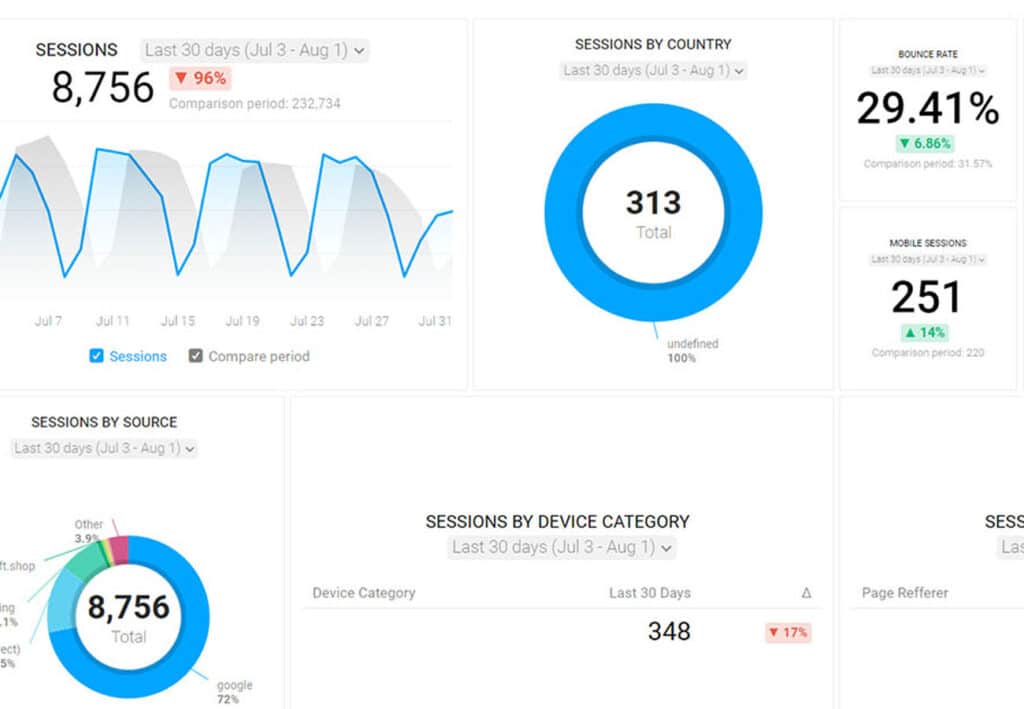
Setting up Google Analytics to track your bounce rate is crucial for understanding and improving your website’s performance. By analyzing bounce rate data, you can identify areas for improvement and increase visitor engagement. Here are three tips to reduce bounce rate:
- Improve the user experience by optimizing your website’s design, navigation, and content.
- Enhance the page load speed to minimize the chances of visitors bouncing.
- Utilize internal linking to guide visitors to relevant and engaging content, keeping them on your website longer.
Tracking your bounce rate using Google Analytics not only helps you optimize your website but also impacts search engine rankings and overall website success. It provides valuable insights into user behavior, allowing you to make data-driven decisions and improve your website’s performance. Using this powerful analytics tool, you can gain a comprehensive overview of your website’s bounce rate, analyze individual pages’ bounce rates, and make informed changes to decrease your bounce rate.
When a High Bounce Rate isn’t a Concern

A high bounce rate doesn’t always spell doom for your website. It all depends on the context and goals of your site. For example, single page landing pages expect users to ‘bounce’ after they fulfilled their goal. However, a high bounce rate on key conversion pages like service or product pages might indicate issues that need addressing.
Bounce rate specifically refers to users leaving the site after viewing only one page, and without interacting. Single-page landing pages like registration forms or contact forms designed to encourage quick conversions would otherwise have an extremely high bounce rate. Similarly, pages promoting mobile apps or downloads prioritize conversion rates rather than bounce rates.
Evaluate the context and goals of your website to determine if keeping your page’s bounce rate low aligns with your objectives. By focusing on conversion rates and the overall user experience, you can ensure that your website is performing effectively and giving your site visitors what they came for.
Proven Strategies to Lower Your Bounce Rate
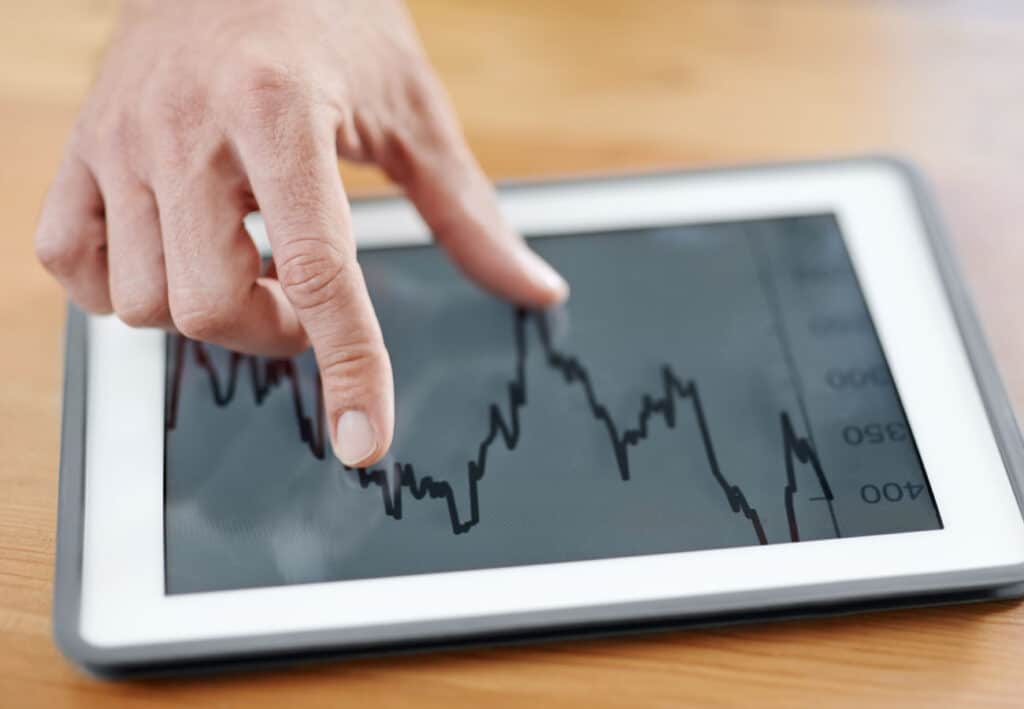
To improve your website’s performance and reduce bounce rate, it is crucial to understand what bounce rate is and why it is important. Analyzing the factors that contribute to a high bounce rate is key. Some factors include slow page load speeds, misleading meta descriptions, and lack of mobile-friendliness.
Improving website design and user experience plays a significant role in decreasing bounce rate. For instance, having a cluttered layout, confusing navigation, and intrusive pop-ups can drive visitors away. By making design changes and enhancing user experience, you can keep users engaged and encourage them to explore more of your website.
Optimizing your website content and targeting the right audience are also effective strategies. By creating high-quality, relevant content tailored to your target audience, you can increase engagement and reduce bounce rate. Additionally, utilizing effective call-to-actions and intuitive navigation enhances user experience, making them more likely to stay on your website.
Understanding these strategies and implementing them will ultimately lead to a lower bounce rate and improved website performance.
Enhancing User Experience (UX)
Producing clean graphics and professional high quality content matters, but the real question is what you want to create at that level of quality. Quality site content depends on your desired user behavior and should be easily accessible.
To enhance user experience and reduce bounce rates on your website, there are several key strategies to consider.
- Implementing a clear and intuitive website navigation can help reduce confusion and encourage visitors to stay longer
- Optimizing page load speed is crucial as it improves user experience and decreases bounce rates.
- Creating engaging and relevant content keeps visitors interested and encourages them to explore further. Think blog posts and authentic social media updates.
- Responsive design is also important, ensuring a seamless experience across devices and browsers while helping users interact with your site as expected.
- Incorporating compelling visuals and multimedia elements can captivate visitors and decrease bounce rates. By implementing these strategies, you can enhance user experience and effectively lower bounce rates.
Importance of Fast Page Load Speeds
Fast page load speeds enhance user experience and reduce bounce rates. When a website takes too long to load, users become frustrated, which in turn increases chances of them leaving the site without engaging with its content or taking any desired actions.
Optimize images and utilize caching techniques. Note how mobile optimization impacts page load speed, considering that websites may load slower on mobile devices due to various factors.
By monitoring and analyzing website performance metrics, such as page load time and overall bounce rate, you can identify areas for improvement and take necessary measures to enhance the speed of your webpages.
The Role of Internal Linking
Internal linking helps reduce bounce rate and keeps visitors engaged on your website. By strategically placing internal links throughout your content, visitors can be directed to the specific content they’re looking for, rather than expecting them to scan for it. By guiding visitors through a logical flow of information and providing easy access to related content, you can effectively reduce bounce rate and increase user retention.
Internal linking also helps search engines understand the structure and hierarchy of your website, which can positively impact your search engine rankings. Implementing a well-planned internal linking strategy is a powerful tool in improving the overall performance of your website and enhancing the user experience.
Can Website Design and Readability Impact Bounce Rate?
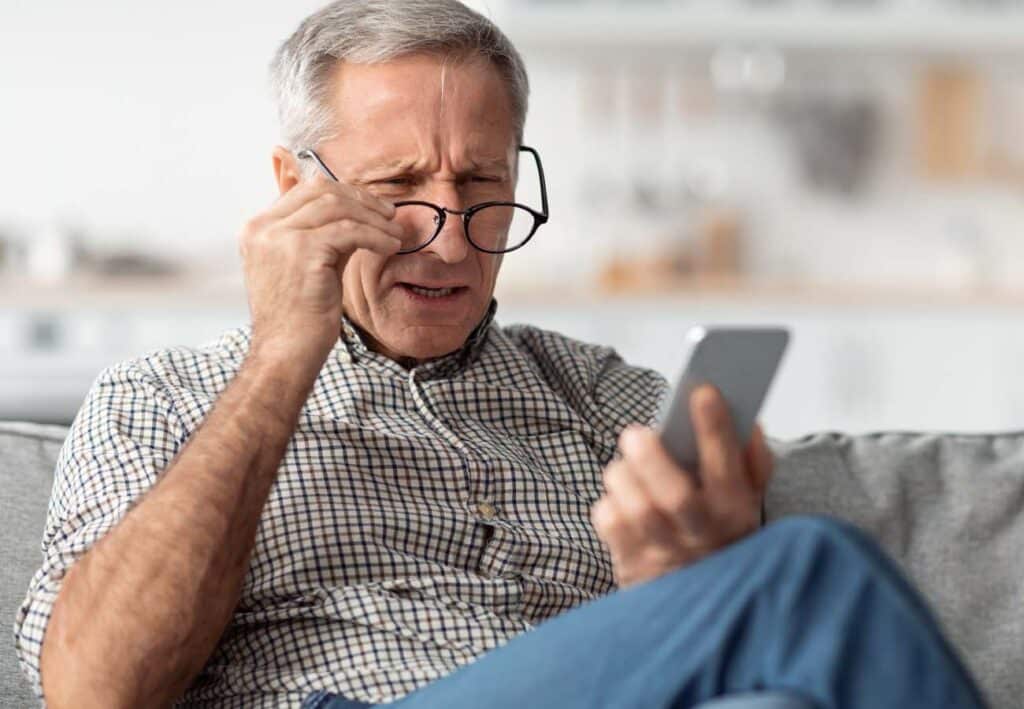
Site design and readability can have a significant impact on bounce rate. A user-friendly design makes it easier for visitors to navigate and engage with your website. By improving site design and readability, you can reduce bounce rate and increase visitor engagement.
Making Your Content More Scannable
Making your content easier for the eye to scan not only directs users along the page flow path without requiring too much concentration, but also improves the readability of your content.
- By using bullet points and subheadings, you can break up your content and make it easier for users to skim through.
- Incorporating plenty of white space gives readers a visual break and allows them to digest the information more easily.
- Highlighting important information using bold or italicized text helps draw attention to key points.
- Using short paragraphs and concise sentences keeps readers engaged.
- Visual elements like images, videos, or infographics can also be included to enhance the content and make it more appealing to users.
Frequently Asked Questions
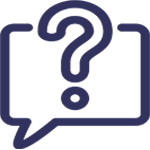
What is a ‘bounce rate’?
A ‘bounce rate’ refers to the percentage of visitors who leave a website after viewing just one page without taking any further action. It can indicate whether visitors are finding what they’re looking for on the site. By improving design, navigation, and content relevance, you can help reduce bounce rates and increase user engagement.
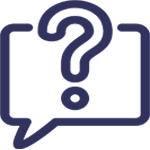
What is a high bounce rate in Google Analytics, and is it bad?
A high bounce rate in Google Analytics refers to the percentage of single-page sessions where visitors leave without further interaction. It can indicate that users are not finding what they need on your site. However, a high bounce rate isn’t always bad as it depends on the website’s goals and type.

What percentage of bounce rate is okay in SEO?
An ideal bounce rate for a website typically falls between 26% to 40%, but it can vary based on the industry and website type. Factors like content quality, user experience, and website goals influence what is considered acceptable. Regularly analyze and improve your website’s bounce rate to optimize user engagement and SEO performance.
Conclusion
In conclusion, understanding and improving bounce rate has a direct impact on the success of your website.
A high bounce rate can indicate issues such as slow page load speed, misleading meta descriptions, and lack of mobile-friendliness. However, it’s important to note that a high bounce rate isn’t always negative. It depends on the nature of your website and the goals you have set.
- To lower your bounce rate, focus on enhancing user experience (UX) by improving page load speeds and making your content more scannable.
- Internal linking can help keep users engaged and reduce bounce rates.
- Don’t forget to prioritize site design and readability to create a visually appealing and user-friendly website.
By implementing these strategies, you can effectively improve your website’s performance and keep visitors engaged for longer durations, ultimately leading to higher conversions and better user satisfaction.
