With so much to think about when it comes to designing a website, tackling data and marketing trends can seem overwhelming, or like a job for another time. At CodeDesign, though, we believe that good web design includes putting tools in place from the beginning that help your business grow and flourish long term.
How User Data Can Help You (Help Your Customers)
“Information is the oil of the 21st century, and analytics is the combustion engine.” ~ Peter Sondergaard, Senior Vice President and Global Head of Research at Gartner, Inc.
No matter how much work, analysis and attention to detail you put in, nothing is going to work exactly the way it should on the first try. No one truly knows how users will feel until an actual user navigates it. And unless they bother to go to your contact form and tell you about it, how will you know what worked and what didn’t?
This is where user data comes in. Everything you need to know about user and customer behavior to figure out what your users, customers and clients really need and what ui design choices and specific actions informed their behavior.
Graphics and typography insights
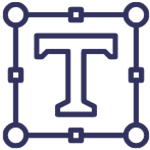 By checking website graphics and typography data, like click-through rates on attractive elements or readability scores for different fonts, businesses can make their website visually appealing.
By checking website graphics and typography data, like click-through rates on attractive elements or readability scores for different fonts, businesses can make their website visually appealing.
A/B testing is one of the main ways to actively collect user data. Test visual elements and design options like logos and brand colors, headings, animations etc, to create friendly interfaces that connect with the largest audience possible.
Social media profiles
 In our last article, Tips for Running a Great Social Media Campaign, we discussed the effectiveness of various social media marketing strategies based on who a company’s core audience is. That question is informed greatly by answering questions like: What age group does the target audience belong to? What are their interests and preferences? Where are they located geographically?
In our last article, Tips for Running a Great Social Media Campaign, we discussed the effectiveness of various social media marketing strategies based on who a company’s core audience is. That question is informed greatly by answering questions like: What age group does the target audience belong to? What are their interests and preferences? Where are they located geographically?
In some ways this can feel like a catch 22. If you’re relying heavily on social media analytics (which are admittedly fantastic) to define your core audience, it can be hard to decide where to focus your efforts first. Start with a wide social media presence across platforms to see what works without analytics. Check user responses and data like likes and comments. Then, focus on the best-performing platforms for your audience. By casting a wide net, the company can gauge initial user response and gather valuable data to inform their future strategy.
Buying trends
 Buying trends show how customers behave. While hashtags and sentiment matter, website data is vital too. For example, some items in the cart don’t get bought. Why? Maybe high shipping costs or complicated checkout. Understanding these helps improve each webpage and boost sales. Combining all data sources gives a full view to adapt marketing strategies to customer preferences.
Buying trends show how customers behave. While hashtags and sentiment matter, website data is vital too. For example, some items in the cart don’t get bought. Why? Maybe high shipping costs or complicated checkout. Understanding these helps improve each webpage and boost sales. Combining all data sources gives a full view to adapt marketing strategies to customer preferences.
Use good web design and analytics tools to stay on top of browsing and buying trends in your own customers, not just overall.
*(good functionality requires good coding and clean html, css and javascript use, the overall appearance of the website design needs to incorporate good visual design principals (good color scheme, dynamic header that doesn’t overwhelm, resizes to the correct screen size on mobile apps…we could go on)
Types of User Data

Demographic Data: User characteristics like age, gender, location, and language. Understanding the demographics of the audience helps in tailoring content and marketing strategies to better meet their needs
Geolocation Data: Location of website visitors, useful for targeting location-specific content, services, and offers.
Device and Browser Data: Knowing the devices (e.g., desktop, mobile devices, tablets) and browsers visitors use to access the website helps designers and developers know how to create the best responsive design.
Traffic Sources: Website traffic can come from different places: search engines, social media platforms, referral websites, or direct visits to name a few. This can be particularly important if you’re tracking the success of a marketing campaign.
Conversion Data: User actions fulfilling goals, such as completing a purchase, signing up for a newsletter, or filling out a contact form. Conversions don’t start or end with making a purchase, and the best established online stores will tell you so. The content form does and always will occupy an important role in a business’s online presence.
Exit Pages: Identifying pages where users leave the site. Finding common exit pages helps to identify weak points in the website’s content or design
Error and Technical Data: Tracking error messages and technical issues encountered by users helps in identifying and resolving website problems
User Feedback: Gathering direct feedback from users through surveys, feedback forms, or comments
Time on Page: This data shows how long users spend on individual pages. Longer time on a page may indicate deeper engagement with the content.
Bounce Rate: Percentage of users leaving after one page view. It helps in understanding how engaging the landing pages are and whether they meet user expectations.
User Preferences: Collecting data on user preferences, such as preferred language, content categories, or product interests, can help in personalizing the website experience.
Designing With Analytics in Mind

“Data is like garbage. You’d better know what you are going to do with it before you collect it.” ~ Mark Twain
Navigation and layout
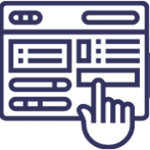 The layout of a website refers to the arrangement and presentation of its content, including the navigation panel, on different pages.
The layout of a website refers to the arrangement and presentation of its content, including the navigation panel, on different pages.
When planning a website, web designers should consider navigation analytics to track user interactions, clicks, and popular pages. Optimize navigation for smoother user experiences and increased engagement. Monitoring click-through rates and user behavior on different pages helps identify pain points and opportunities for improvement.
The functional elements of your site are as important as the overall look, and by understanding how visitors navigate through your site, you can make data-driven decisions to enhance usability and ensure they find the information they need easily.
Stick to one domain
 If you know anything about SEO, you already know how terrible an idea spreading your content between multiple domains is for your search rankings. If you want to separate types of content, make sure to do it as a directory or subdomain. Using the same domain for all pages keeps things consistent, builds trust, and helps with SEO.
If you know anything about SEO, you already know how terrible an idea spreading your content between multiple domains is for your search rankings. If you want to separate types of content, make sure to do it as a directory or subdomain. Using the same domain for all pages keeps things consistent, builds trust, and helps with SEO.
A page for each topic
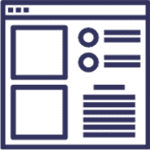 Many web designers are drawn to fancy elements like expandable content areas, tabs, and scroll links. As nice as they look visually, though, they’re terrible for click tracking. By default, analytics only tracks page views, recording when a user moves from page to page. Creating individual pages for each topic helps SEO. It allows targeted content and specific keywords. This improves page relevance and search rankings, providing a better user experience.
Many web designers are drawn to fancy elements like expandable content areas, tabs, and scroll links. As nice as they look visually, though, they’re terrible for click tracking. By default, analytics only tracks page views, recording when a user moves from page to page. Creating individual pages for each topic helps SEO. It allows targeted content and specific keywords. This improves page relevance and search rankings, providing a better user experience.
Embrace the contact form…
 Many web designers skip contact form entirely these days. Email links look cleaner, take up less space on the page, and don’t require as much commitment from the user right away.
Many web designers skip contact form entirely these days. Email links look cleaner, take up less space on the page, and don’t require as much commitment from the user right away.
But beyond the spam filtering powers of a good form, contact forms are the right place to ask specific questions, is trackable in analytics, can be stored in a database and so much more. This is a great example of making the jump from passive to active data collection.
… But don’t be greedy
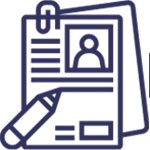 A greedy form is a form that asks your visitors for more information than they feel comfortable providing. A general rule of thumb is that the more fields you have, the fewer people will fill it out, and past a certain point it’s just not worth giving up a positive user experience.
A greedy form is a form that asks your visitors for more information than they feel comfortable providing. A general rule of thumb is that the more fields you have, the fewer people will fill it out, and past a certain point it’s just not worth giving up a positive user experience.
Instead, stick to a few relevant fields like email address and collect the minimum amount of relevant contact information needed to follow up. You can always ask further questions later once you’ve made contact.
Browser, SEO and google analytics
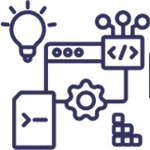 We don’t all use internet explorer anymore (in fact, it no longer exists) and it’s important to optimize for a range of browsers as well as a range of search engines. Embrace the benefits when it comes to SEO and mobile optimization.
We don’t all use internet explorer anymore (in fact, it no longer exists) and it’s important to optimize for a range of browsers as well as a range of search engines. Embrace the benefits when it comes to SEO and mobile optimization.
Browser Insights
![]() Browsers provide data on user behavior, including pageviews, time spent on site, bounce rates, and exit points. These statistics help identify popular pages, user engagement levels, and potential issues that hinder a smooth user experience
Browsers provide data on user behavior, including pageviews, time spent on site, bounce rates, and exit points. These statistics help identify popular pages, user engagement levels, and potential issues that hinder a smooth user experience
SEO Analytics
![]() SEO tools provide essential data on website visibility in search engines. Metrics like organic traffic, keyword rankings, click-through rates, and backlinks offer insights into the effectiveness of SEO efforts. By understanding which keywords drive traffic and how users find the website, businesses can further refine their SEO strategy
SEO tools provide essential data on website visibility in search engines. Metrics like organic traffic, keyword rankings, click-through rates, and backlinks offer insights into the effectiveness of SEO efforts. By understanding which keywords drive traffic and how users find the website, businesses can further refine their SEO strategy
Google Analytics
![]() Google Analytics is a robust web analytics tool that offers a wealth of information about website performance. It tracks user behavior, traffic sources, audience demographics, and user journey paths. The data gathered helps businesses understand user preferences, identify content gaps, and optimize marketing efforts.
Google Analytics is a robust web analytics tool that offers a wealth of information about website performance. It tracks user behavior, traffic sources, audience demographics, and user journey paths. The data gathered helps businesses understand user preferences, identify content gaps, and optimize marketing efforts.
Final Thoughts
“Data science is all about asking interesting questions based on the data you have—or often the data you don’t have.” ~ Sarah Jarvis, Director of Applied Machine Learning and Data Science at Secondmind
In the end, very few of us are statisticians. The best advice we can give is to figure out what your questions are and make analytics a design focus from the beginning. If you’d rather skip the headache of design thinking and DIYing it, hire a trustworthy and experienced designer whose portfolio shows their clear SEO and data wrangling chops.
Here at CodeDesign, we have 30+ years of experience designing beautiful, functional websites. Let our designers show you what can be accomplished when you combine great design with technical know-how, search engine optimization, superb user interface and the best analytics for your unique needs.
Frequently Asked Questions
What is web design and why is it important?
Design is the process of intentionally creating something, whether it’s digital or physical, website or product design-even things like architectural or interior design. Good design can enhance usability and make information easily accessible, lead customers to where they need to go, and enhance both user satisfaction and conversions.
Being a good web designer means understanding not just the aesthetic appeal of individual elements, but how each element flows together to provide the best experience to customer and site owner alike. While graphic design and typography are important, for instance, a confusing site layout or impossible to open package will be just as detrimental as a poor visual experience.
What is the best platform for website development?
The best platform for website development depends on your specific needs and preferences. While we at CodeDesign are of course partial to WordPress, Shopify, Wix, and Squarespace are other great cms options. It’s important to consider factors such as ease of use, customization options, scalability, and support when choosing a platform.
What is user experience and how does it relate to web design?
User experience ( or UX) refers to the overall experience a user has when interacting with a product or service. Design plays a crucial role in UX as it can greatly impact how easy and enjoyable it is for users to navigate and use a product. For more information about the ways user experience plays a huge role in web design and development, check out our article Understanding Web Design on the CodeDesign Blog.
How do you get started with web design?
The best way to begin is by learning web design fundamentals, including design theory and familiarity with key web design tools, visual/graphic design and how to use certain programs such as Photoshop or Illustrator. Decide what platforms you want to work with, such as WordPress, Wix, etc, and study their corresponding documentation
After you’ve dug into the necessary skills, create your own projects to develop your skills before considering showing your work to potential employers or clients. You can create an online portfolio to showcase the projects that you have worked on. It may be beneficial for you to take formal education courses or obtain certificates in a related field (e.g., graphic or user interface design). Remember, good design takes time and effort, but the end result is worth it. Good luck!
