If you’re looking to create a new website or add to your online presence, let’s chat! Gone are the days when websites could only be created by web developers using complex programming languages. If you lack coding skills but want to create your own website yourself, site builders have your back… with some drawbacks.
Deciding on the best option for your business comes down to budget vs pricing, level of expertise, and desired functionality. While the cost of a professional website creator may be higher than that of using digital tools, the improved functionality, ease of use, user experience, and ultimately, ROI.
No-Code Website Design
Website builders typically have an easy drag and drop editor interface that allows non-experts to build their website without the need for coding skills. They offer a range of pre-built templates, themes basic customization options, but are much more limited in terms of design flexibility and may not be able to offer unique features or customized functionality.
While you won’t have a professional designer to help you, there is a certain amount of customer support you can expect for technical issues, and that can be a good starting point.
Web Design Software
The difference between a site builder tool and a piece of design software is in the level of technical skill required.
Web design software is often intended for professionals or advanced amateurs, and provides significantly more powerful tools in exchange for more demanding technical skill requirements.
There are plenty of free tutorials and online courses on the internet, however, and nothing to stop you from creating a stunning website if you have the skills. You also have the advantage of having the software on your computer, rather than online, so you can click the icon on your desktop and make edits without impacting your bandwidth.
Professional Web Page Designer
Professional web designers or a web design studio can craft a unique design that reflects your needs, aesthetic and brand, and provide custom features that can’t be integrated without industry skills, even with as advanced as site builders have gotten these days.
It probably won’t take a lot of time, and you’ll end up with a user-friendly interface and an entire website that delivers results without you needing to know a single line of code. However, unlike a simple web page builder with a free plan, professional design services just … aren’t free.
Who Does it Best?

Customization and Complex features
Website building tools offer basic customization like fonts, colors, image and layout options, but fall short when it comes to advanced features, or any custom integrations your business might need. These may include custom forms, integrations with other systems, e-commerce solutions or anything else that requires advanced coding knowledge.
For businesses requiring these features, a professional designer is often the best choice. Additionally, your website builder may prevent you from viewing the source code when using free or freemium services.
Mobile optimization and SEO
Over 60% of website traffic in the U.S. is from mobile devices. Despite their convenience, website builders may not have the necessary tools to create a mobile-optimized product that meets specific needs.
While site builders offer some SEO tools to boost visibility and meta descriptions, they can lack sophistication in optimizing content for search engines. Search engine optimization is critical for ensuring your site ranks well in search results and attracts traffic.
Businesses looking to create a highly customized, SEO optimized and mobile-friendly website can benefit from a professional web design service that integrates seo from the bottom up and can integrate seamlessly with other marketing plan efforts
Planning for Scalability
Scalability is another factor to consider when building a website, especially if you’re a small business owner. When you really think about it, planning for scalability is really just planning on your business being successful, growing your customer base, and increasing revenue long term. Do you want to bet against your own success?
Professional design services offer custom-built products designed from the beginning to scale up as your business grows. A simple design may work for the moment, but as your business takes off, you may find yourself growing out of your basic design.
Maintenance and support
While managing your own website with a website builder may seem like a viable option for saving money, it requires a significant investment of time and learning new systems. Additionally, neglecting maintenance can result in security breaches, downtime, or broken links.
If you’re not planning to store any user data, security is still important but slightly less so. For a professional business, the extra cost associated with an experienced design and development team is worth it in the long run by ensuring that your content management system stays safe, up-to-date and efficient.
How to create a website: common elements and features

Blog
If you’re a blogger looking to launch a non-commercial space to host your content, thoughts and media on your own site- think photo galleries, videos, etc- an easy website builder might be an excellent choice for you. Dedicated blogging sites are often personal websites, usually don’t require complex features, and website builders offer a multitude of free blog features and easy add-ons. Also, because blogging sites are usually simple, there will be fewer issues requiring expert support to implement or fix.
Branding and logo
Branding is essential. While web page builders offer the convenience of pre-made templates and easy-to-use tools, basic plans may not deliver the custom branding (and total control over the finished product) that a professional designer can provide.
A web design studio can develop an innovative logo, typography, color scheme, and other design elements that help capture the essence of your brand. They can also offer guidance in developing comprehensive brand strategy, messaging, and tone for your site.
Marketing tools
When it comes to creating marketing materials for your business website, there are pros and cons to using a website builder versus hiring a professional designer. Site building tools and professional designers both have access to design software and can create simple marketing tools with similar functionality. Often, you’ll find free -or a free trial for- apps that allow you to easily update social media sites like Facebook and Instagram.
However, a professional designer has the expertise to create high-quality marketing materials that look polished and professional. They can create custom marketing integrations and media that are consistent and tailored to a business’s unique brand; this consistency can help to build brand recognition and reinforce the brand’s values.
Domain and hosting, subscription fees
One of the advantages of using a website builder is that many of them offer free web hosting service and (with limitations) free domain registration for your site. However, if you want any extras, even something even as simple as a custom domain name for your email address, you will often need to pay a fee that varies between services, and often ongoing monthly fees after that.
Hiring a professional designer can offer more options for customization when it comes to domain registration and hosting; examples include configuring hosting settings to optimize site performance and providing custom email addresses for your business.
Online store: e-commerce
Website builders offer a simple and cost-effective, basic eCommerce tools such as product listing, inventory management, and financial transactions. However, they may be limited to a set of pre-built features and integrations, which may not meet your specific needs.
A professional can offer specialty integrations like custom payment gateways, shipping options, product variations, and more. They are also up-to-date on the latest security protocols and perform regular security audits to prevent data breaches and hacking. This is particularly -extremely- important if you plan to process payments.
Security, SSL and your email server
Web security is essential to protect user data and maintain the reputation of a business. You should ensure that your website has updated security protocols and protection measures in place to avoid any legal issues that may arise. Taking these steps will not only ensure safety and security for your customers, but also protect your business from potential legal consequences.
A professional developer may conduct regular security audits to identify vulnerabilities in site code, server configuration, and data storage practices, as well as offering encryption protocols such as SSL/TLS, to secure all data transmitted between the site and user.
Frequently Asked Questions

Can I develop a website for free?
In simple terms, yes. You may find that with DIY options like website builders, though, more advanced features will generally be behind a paywall, and hidden costs like hosting fees and source code editing make it difficult to get the best result possible.
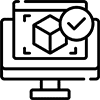
What is a website builder?
A website builder is a tool that enables users without coding or web design experience to create their own online spaces. These builders come with basic functionality and design features, but are often limited in terms of customization and complexity.
Some website builders allow users to customize HTML and CSS, depending on their skill level. While website builders might not offer the same level of support as a professional developer, they can be a great option for those looking to create a simple site without the hassle of learning a new skill or hiring a professional.
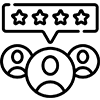
What are the best website builder apps?
We rate WordPress and Elementor at the top, of course, but other popular options include Wix, Shopify, Hubspot, Squarespace, Weebly, Hostinger website builder… heck, even GoDaddy has their own all in-one website builder.
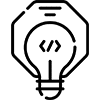
Where can I find resources and inspiration?
Check out Adobe resources, stock and templates, this easy wordpress tutorial or try going on instagram. You’ll find plenty of inspiration and some great tutorials.

How does a website builder work?
A website builder is a tool that allows users to create a website without needing extensive technical knowledge. It works by converting drag-and-drop commands into code and offering themes and templates, making it easy to get started. Users can select from pre-designed templates and customize basic elements like colors, fonts, images, and layout.
Once the template is selected, users can configure settings like domain name and analytics, add custom content, and publish the site live to the web. In short, a website builder provides an efficient and user-friendly way to create a site without needing to know complex coding or design skills.
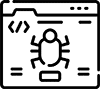
Are there any drawbacks to using a website builder? What are the limitations of free websites??
Free website builders come with a few limitations that can affect a website’s credibility and functionality.
- Many website builders come with limited customization options that may not allow you to create the exact design you want.
- Free website builders may require downloading software, figuring out your own free hosting, and editing templates, which can be limiting.
- Generally only paid subscriptions allow for manual editing and downloading of completed websites.
- Intrusive advertisements that affect the professionalism of your business are common
- You may have to pull out your credit card anyway. Some website builders have hidden fees and do not make their limitations clear before starting, especially those purporting to be all in-one platforms.
- If you do not know how to make something work on your site, you may not have anyone to ask for help. Live chat is often reserved for technical issues with the actual web builder.
Moreover, keep in mind that because there is no professional designer working on the site, there is no recourse if you don’t end up with a professional or functional finished product. Check out tutorials, posts and use cases before making a decision.
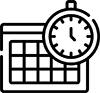
How long does it take to build a website? How much does a website cost?
Building a website with a site builder can take anywhere from one hour to several weeks, depending on if you know what you’re doing.
The cost of a website varies depending on several factors. Many website builders offer free design options, but keep in mind that there may be additional fees for hosting. Hosting costs can range from $9-$25 for basic features and several hundred for custom features or ecommerce capabilities.
If you opt for a professional designer, costs can range from several hundred to several thousand dollars, depending on the complexity of features, with an average lead time of 6-12 weeks, start to finish. It’s worth noting that professional designers typically include all costs and revision time upfront, whereas website builders may upcharge for additional features.
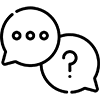
Who can I speak to if I need help creating my website? Is there a chat feature?
If you need help creating your website, the first step is to check if your website builder offers technical support. However, their support may be limited to technical issues rather than design problems. You can also research online and connect with others who may have had similar issues.
If you continue to struggle, consider hiring a professional who can help guide you through the process. CodeDesign offers a 100% FREE custom mockup when you take our project survey, allowing you to sit back and let the experts do the hard work of building your website.

Can you help improve a website I built myself?
Yes!

Does CodeDesign use Adobe Dreamweaver, Rapidweaver or Google Web Designer?
All our work is done in Adobe XD and WordPress.
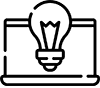
Does CodeDesign use website templates or recycle layouts?
We do not. All our work is 100% custom
